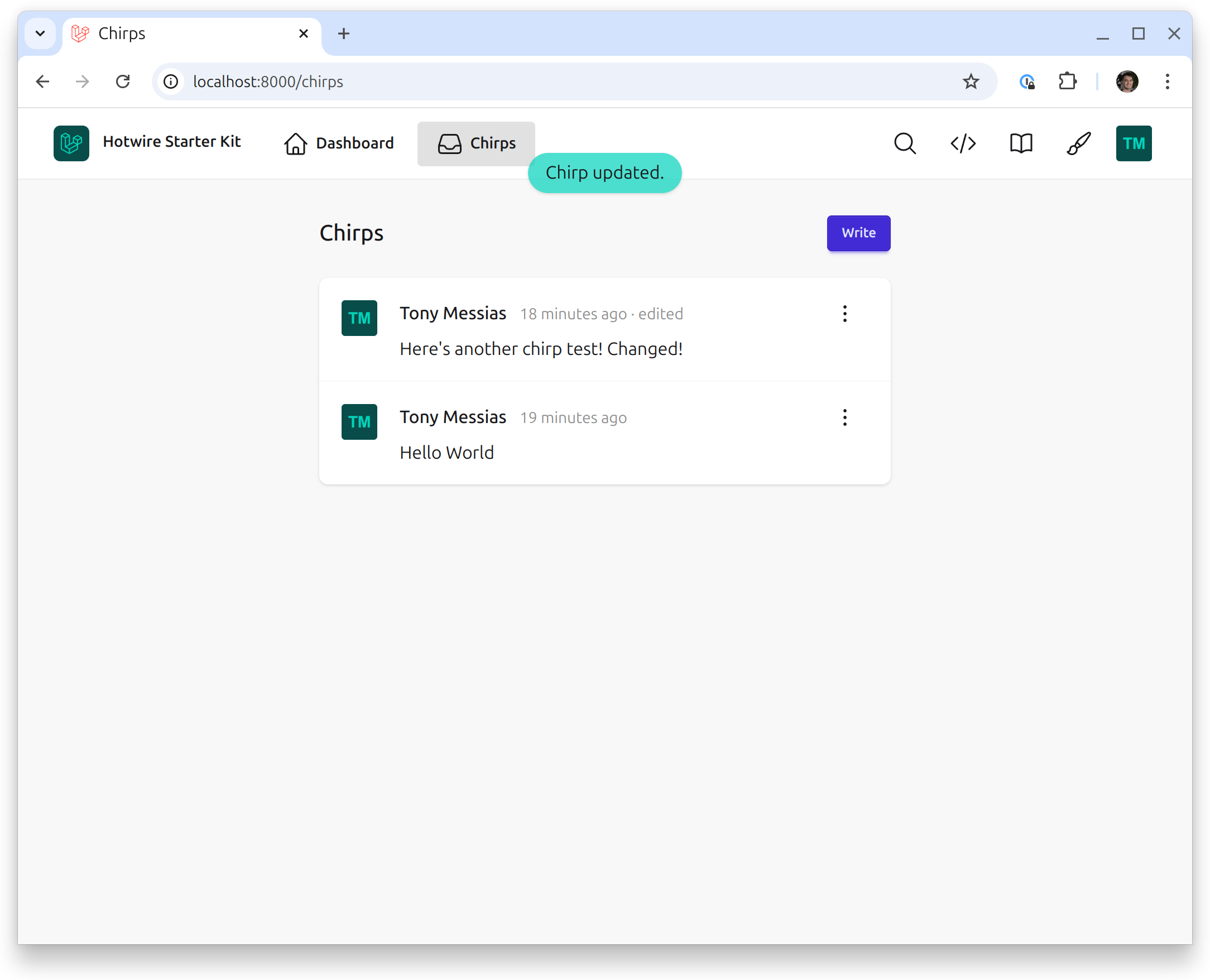04. Editing Chirps
Let's add a feature that's missing from other popular bird-themed microblogging platforms — the ability to edit Chirps!
Routing
First we will update our routes file to enable the chirps.edit and chirps.update routes for our resource controller:
<?php
// ...
Route::resource('chirps', ChirpController::class)
->only(['index', 'create', 'store'])
->only(['index', 'create', 'store', 'edit', 'update'])
->middleware(['auth', 'verified']);
// ...
Our route table for this controller now looks like this:
| Verb | URI | Action | Route Name |
|---|---|---|---|
| GET | /chirps |
index | chirps.index |
| GET | /chirps/create |
create | chirps.create |
| POST | /chirps |
store | chirps.store |
| GET | /chirps/{chirp}/edit |
edit | chirps.edit |
| PUT/PATCH | /chirps/{chirp} |
update | chirps.update |
Updating our partial
Next, let's update our chirps.partials.chirp Blade partial to have an edit form for existing Chirps.
We're going to use the <x-dropdown> component that comes with Turbo Breeze, which we'll only display to the Chirp author. We'll also display an indication if a Chirp has been edited by comparing the Chirp's created_at date with its updated_at date:
<div class="p-4 flex space-x-4">
<div>
<x-profile :initials="$chirp->user->initials()" />
</div>
<div class="flex-1">
<div class="flex justify-between items-center">
<div>
<span class="text-base-content font-medium">{{ $chirp->user->name }}</span>
<small class="ml-2 text-sm text-base-content/50"><x-local-time-ago :value="$chirp->created_at" data-turbo-permanent /></small>
@unless ($chirp->created_at->eq($chirp->updated_at))
<small class="text-sm text-base-content/50"> · edited</small>
@endunless
</div>
@if (Auth::id() === $chirp->user->id)
<x-dropdown class="dropdown-end">
<x-slot name="trigger" class="btn-ghost btn-xs">
<x-heroicon-o-ellipsis-vertical class="size-6" />
<span class="sr-only">{{ __('Options') }}</span>
</x-slot>
<x-dropdown.menu class="bg-base-200">
<x-dropdown.link href="{{ route('chirps.edit', $chirp) }}">{{ __('Edit') }}</x-dropdown.link>
</x-dropdown.menu>
</x-dropdown>
@endif
</div>
<p class="mt-1 text-base">{{ $chirp->message }}</p>
</div>
</div>
Showing the edit Chirp form
We can now update the edit action on our ChirpController class to show the form to edit Chirps. Even though we're only displaying the edit button to the author of the Chirp, we also need to authorize the request to make sure it's actually the author that is updating it:
<?php
namespace App\Http\Controllers;
use App\Models\Chirp;
use Illuminate\Foundation\Auth\Access\AuthorizesRequests;
use Illuminate\Http\Request;
class ChirpController extends Controller
{
use AuthorizesRequests;
// ...
public function edit(Chirp $chirp)
{
//
$this->authorize('update', $chirp);
return view('chirps.edit', [
'chirp' => $chirp,
]);
}
// ...
}
Now, we need to create our chirps.edit view:
<x-app-layout :title="__('Edit Chirp')">
<x-slot name="header">
<h2 class="flex items-center space-x-1 font-semibold text-xl text-gray-800 dark:text-gray-200 leading-tight">
<x-breadcrumbs :links="[route('chirps.index') => __('Chirps'), __('Edit Chirp')]" />
</h2>
</x-slot>
<div class="py-12">
<div class="max-w-2xl mx-auto sm:px-6 lg:px-8 space-y-6">
@include('chirps.partials.form', ['chirp' => $chirp])
</div>
</div>
</x-app-layout>
We're using the same form partial the create chirps view uses. However, in this case we're passing down a Chirp model to the form so it can pre-fill the message field. Since we're passing a Chirp model, we can make the form submit to the chirps.update endpoint instead of the default chirps.store one when no Chirp is passed. Let's make the changes to the chirps.partials.form partial, replace the existing form with this one:
<form action="{{ ($chirp ?? false) ? route('chirps.update', $chirp) : route('chirps.store') }}" method="POST" class="w-full">
@csrf
@if ($chirp ?? false)
@method('PUT')
@endif
<div>
<x-input-label for="message" :value="__('Message')" class="sr-only" />
<x-textarea-input id="message" name="message" autofocus placeholder="{{ __('What\'s on your mind?') }}" class="block w-full" :value="old('message', $chirp?->message ?? '')" />
<x-input-error :messages="$errors->get('message')" class="mt-2" />
</div>
<div class="mt-6 flex items-center space-x-4">
<x-primary-button>
{{ __('Chirp') }}
</x-primary-button>
@if ($chirp ?? false)
<a href="{{ route('chirps.index') }}" class="dark:text-gray-400">{{ __('Cancel') }}</a>
@endif
</div>
</form>
Authorization
By default, the authorize method will prevent everyone from being able to update the Chirp. We can specify who is allowed to update it by creating a Model Policy with the following command:
php artisan make:policy ChirpPolicy --model=Chirp
This will create a policy class at app/Policies/ChirpPolicy.php which we can update to specify that only the author is authorized to update a Chirp:
<?php
namespace App\Policies;
use App\Models\Chirp;App\
use App\Models\User;
use Illuminate\Auth\Access\HandlesAuthorization;
class ChirpPolicy
{
// ...
public function update(User $user, Chirp $chirp)
{
//
return $user->is($chirp->user);
}
// ...
}
You should be able to use the dropdown, click on the Edit link and view the edit Chirp form:

Updating Chirps
We can now change the update action on our ChirpController class to validate the request and update the database. Again, we also need to authorize the request here to make sure it's actually the author that is updating it:
<?php
namespace App\Http\Controllers;
use App\Models\Chirp;
use Illuminate\Foundation\Auth\Access\AuthorizesRequests;
use Illuminate\Http\Request;
class ChirpController extends Controller
{
// ...
public function update(Request $request, Chirp $chirp)
{
//
$this->authorize('update', $chirp);
$validated = $request->validate([
'message' => ['required', 'string', 'max:255'],
]);
$chirp->update($validated);
return redirect(route('chirps.index'))->with('notice', __('Chirp updated.'));
}
// ...
}
You may have noticed the validation rules are duplicated with the store action. You might consider extracting them using Laravel's Form Request Validation, which makes it easy to re-use validation rules and to keep your controllers light.
Testing it out
Time to test it out! Go ahead and edit a few Chirps using the dropdown menu. If you register another user account, you'll see that only the author of a Chirp can edit it.