07. Broadcasting
- Introduction
- Setting Up Reverb
- Broadcasting Turbo Streams
- Automatically Broadcasting on Model Changes
- Testing it out
Introduction
We can send the same Turbo Streams we're returning to our users after a form submission over WebSockets and update the page for all users visiting it! Broadcasts may be triggered automatically whenever a model updates or manually whenever you want to broadcast it.
Setting Up Reverb
Let's setup Reverb to handle our WebSockets connections.
First, run the install:broadcasting Artisan command:
php artisan install:broadcastingWhen it asks if you want to install the Node dependencies, say "No". After that, we'll install them manually with importamps:
php artisan importmap:pin laravel-echo pusher-js current.jsNext, we'll need to update the published echo.js file. It currently uses import.meta.env.*, which requires a build step. Instead, we'll update it to use the current.js to read the configs from meta tags we'll add to our layouts. But first, replace the echo.js with the following version:
import Echo from 'laravel-echo'; import Pusher from 'pusher-js';window.Pusher = Pusher; import { Current } from 'current.js';window.Current = Current; window.Echo = new Echo({ broadcaster: 'reverb', key: Current.reverb.appKey, wsHost: Current.reverb.host, wsPort: Current.reverb.port ?? 80, wssPort: Current.reverb.port ?? 443, forceTLS: (Current.reverb.scheme ?? 'https') === 'https', enabledTransports: ['ws', 'wss'],});We also need to update the bootstrap.js file to fix the import that was appended by Reverb to the Importmap style:
// ... /** * Echo exposes an expressive API for subscribing to channels and listening * for events that are broadcast by Laravel. Echo and event broadcasting * allow your team to quickly build robust real-time web applications. */ import './echo';import 'echo'; Next, let's create a new layout partial at resources/views/layouts/partials/reverb.blade.php with the following content:
<meta name="current-reverb-app-key" content="{{ config('broadcasting.connections.reverb.key') }}" /><meta name="current-reverb-host" content="{{ config('reverb.servers.reverb.frontend.host') }}" /><meta name="current-reverb-port" content="{{ config('reverb.servers.reverb.frontend.port') }}" /><meta name="current-reverb-scheme" content="{{ config('reverb.servers.reverb.frontend.scheme') }}" />Then, add that to the app.blade.php layout file:
<!DOCTYPE html><html lang="{{ str_replace('_', '-', app()->getLocale()) }}"> <head> <meta charset="utf-8"> <meta name="viewport" content="width=device-width, initial-scale=1"> <meta name="csrf-token" content="{{ csrf_token() }}"> @if ($viewTransitions ?? false) <meta name="view-transition" content="same-origin" /> @endif @include('layouts.partials.reverb') {{ $meta ?? '' }} <title>{{ config('app.name', 'Laravel') }}</title> <!-- Fonts --> <link rel="preconnect" href="https://fonts.bunny.net"> <link href="https://fonts.bunny.net/css?family=figtree:400,500,600&display=swap" rel="stylesheet" /> <!-- Styles --> <link rel="stylesheet" href="{{ tailwindcss('css/app.css') }}"> <!-- Scripts --> <x-importmap::tags /> </head>
<body class="font-sans antialiased"> <div class="min-h-screen bg-gray-100 dark:bg-gray-900"> @include('layouts.partials.navigation') @include('layouts.partials.notifications') <!-- Page Heading --> @if (isset($header)) <header class="bg-white dark:bg-gray-800 shadow"> <div class="max-w-7xl mx-auto py-6 px-4 sm:px-6 lg:px-8"> {{ $header }} </div> </header> @endif <!-- Page Content --> <main> {{ $slot }} </main> </div> </body> </html>Then, do the same for the guest layout:
<!DOCTYPE html><html lang="{{ str_replace('_', '-', app()->getLocale()) }}"> <head> <meta charset="utf-8"> <meta name="viewport" content="width=device-width, initial-scale=1"> <meta name="csrf-token" content="{{ csrf_token() }}"> @if ($viewTransitions ?? false) <meta name="view-transition" content="same-origin" /> @endif @include('layouts.partials.reverb') {{ $meta ?? '' }}
<title>{{ config('app.name', 'Laravel') }}</title> <!-- Fonts --> <link rel="preconnect" href="https://fonts.bunny.net"> <link href="https://fonts.bunny.net/css?family=figtree:400,500,600&display=swap" rel="stylesheet" /> <!-- Styles --> <link rel="stylesheet" href="{{ tailwindcss('css/app.css') }}"> <!-- Scripts --> <x-importmap::tags /> </head>
<body class="font-sans text-gray-900 antialiased"> <div class="min-h-screen flex flex-col sm:justify-center items-center pt-6 sm:pt-0 bg-gray-100 dark:bg-gray-900"> <div> <a href="/"> <x-application-logo class="w-20 h-20 fill-current text-gray-500" /> </a> </div> <div class="w-full sm:max-w-md mt-6 px-6 py-4 bg-white dark:bg-gray-800 shadow-md overflow-hidden sm:rounded-lg"> {{ $slot }} </div> </div> </body> </html>Then, we need to tweak our .env file to look something like this:
APP_NAME=LaravelAPP_ENV=localAPP_KEY=[REDACTED]APP_DEBUG=trueAPP_TIMEZONE=UTCAPP_URL=http://localhost APP_LOCALE=enAPP_FALLBACK_LOCALE=enAPP_FAKER_LOCALE=en_US APP_MAINTENANCE_DRIVER=fileAPP_MAINTENANCE_STORE=database BCRYPT_ROUNDS=12 LOG_CHANNEL=stackLOG_STACK=singleLOG_DEPRECATIONS_CHANNEL=nullLOG_LEVEL=debug DB_CONNECTION=sqlite# DB_HOST=127.0.0.1# DB_PORT=3306# DB_DATABASE=turbo_chirper_l11# DB_USERNAME=sail# DB_PASSWORD=password SESSION_DRIVER=databaseSESSION_LIFETIME=120SESSION_ENCRYPT=falseSESSION_PATH=/SESSION_DOMAIN=null BROADCAST_CONNECTION=reverbFILESYSTEM_DISK=localQUEUE_CONNECTION=database CACHE_STORE=databaseCACHE_PREFIX= MEMCACHED_HOST=127.0.0.1 REDIS_CLIENT=phpredisREDIS_HOST=127.0.0.1REDIS_PASSWORD=nullREDIS_PORT=6379 MAIL_MAILER=logMAIL_HOST=127.0.0.1MAIL_PORT=2525MAIL_USERNAME=nullMAIL_PASSWORD=nullMAIL_ENCRYPTION=nullMAIL_FROM_NAME="${APP_NAME}" AWS_ACCESS_KEY_ID=AWS_SECRET_ACCESS_KEY=AWS_DEFAULT_REGION=us-east-1AWS_BUCKET=AWS_USE_PATH_STYLE_ENDPOINT=false REVERB_APP_ID=[REDACTED]REVERB_APP_KEY=[REDACTED]REVERB_APP_SECRET=[REDACTED]REVERB_HOST="reverb.test"REVERB_PORT=8080REVERB_SCHEME=http REVERB_FRONTEND_HOST="localhost"REVERB_FRONTEND_PORT="${REVERB_PORT}"REVERB_FRONTEND_SCHEME="${REVERB_SCHEME}"With that, our Reverb config needs to be updated to use the new frontend configs:
<?php return [
/* |-------------------------------------------------------------------------- | Default Reverb Server |-------------------------------------------------------------------------- | | This option controls the default server used by Reverb to handle | incoming messages as well as braodcasting message to all your | connected clients. At this time only "reverb" is supported. | */ 'default' => env('REVERB_SERVER', 'reverb'), /* |-------------------------------------------------------------------------- | Reverb Servers |-------------------------------------------------------------------------- | | Here you may define details for each of the supported Reverb servers. | Each server has its own configuration options that are defined in | the array below. You should ensure all the options are present. | */ 'servers' => [ 'reverb' => [ 'host' => env('REVERB_SERVER_HOST', '0.0.0.0'), 'port' => env('REVERB_SERVER_PORT', 8080), 'hostname' => env('REVERB_HOST'), 'options' => [ 'tls' => [], ], 'scaling' => [ 'enabled' => env('REVERB_SCALING_ENABLED', false), 'channel' => env('REVERB_SCALING_CHANNEL', 'reverb'), ], 'frontend' => [ 'host' => env('REVERB_FRONTEND_HOST'), 'port' => env('REVERB_FRONTEND_PORT'), 'scheme' => env('REVERB_FRONTEND_SCHEME'), ], 'pulse_ingest_interval' => env('REVERB_PULSE_INGEST_INTERVAL', 15), ], ],
/* |-------------------------------------------------------------------------- | Reverb Applications |-------------------------------------------------------------------------- | | Here you may define how Reverb applications are managed. If you choose | to use the "config" provider, you may define an array of apps which | your server will support, including their connection credentials. | */ 'apps' => [ 'provider' => 'config', 'apps' => [ [ 'key' => env('REVERB_APP_KEY'), 'secret' => env('REVERB_APP_SECRET'), 'app_id' => env('REVERB_APP_ID'), 'options' => [ 'host' => env('REVERB_HOST'), 'port' => env('REVERB_PORT', 443), 'scheme' => env('REVERB_SCHEME', 'https'), 'useTLS' => env('REVERB_SCHEME', 'https') === 'https', ], 'allowed_origins' => ['*'], 'ping_interval' => env('REVERB_APP_PING_INTERVAL', 60), 'max_message_size' => env('REVERB_APP_MAX_MESSAGE_SIZE', 10000), ], ], ], ];The Broadcasting component has two sides: the backend and the frontend. The backend needs to connect to the Reverb server, and since we're using Sail, we'll spin up a new container for that. For this reason, we cannot use the same host as the frontend, since that's what the browser will use to connect to the server. The backend will connect to a host named reverb.test:8080 (we'll add it next), and the browser will connect to localhost:8080.
If you're following using artisan serve, both can be localhost or 127.0.0.1.
Next, update the docker-compose.yml to add the new reverb.test service:
services:
laravel.test: build: context: ./vendor/laravel/sail/runtimes/8.3 dockerfile: Dockerfile args: WWWGROUP: '${WWWGROUP}' image: sail-8.3/app extra_hosts: - 'host.docker.internal:host-gateway' ports: - '${APP_PORT:-80}:80' - '${VITE_PORT:-5173}:${VITE_PORT:-5173}' environment: WWWUSER: '${WWWUSER}' LARAVEL_SAIL: 1 XDEBUG_MODE: '${SAIL_XDEBUG_MODE:-off}' XDEBUG_CONFIG: '${SAIL_XDEBUG_CONFIG:-client_host=host.docker.internal}' IGNITION_LOCAL_SITES_PATH: '${PWD}' volumes: - '.:/var/www/html' networks: - sail depends_on: { } reverb.test: build: context: ./vendor/laravel/sail/runtimes/8.3 dockerfile: Dockerfile args: WWWGROUP: '${WWWGROUP}' image: sail-8.3/app command: ["php", "artisan", "reverb:start"] extra_hosts: - 'host.docker.internal:host-gateway' ports: - '${REVERB_PORT:-8080}:8080' environment: WWWUSER: '${WWWUSER}' LARAVEL_SAIL: 1 XDEBUG_MODE: '${SAIL_XDEBUG_MODE:-off}' XDEBUG_CONFIG: '${SAIL_XDEBUG_CONFIG:-client_host=host.docker.internal}' IGNITION_LOCAL_SITES_PATH: '${PWD}' volumes: - '.:/var/www/html' networks: - sail depends_on: - laravel.test networks: sail: driver: bridgeNow, we can boot the Reverb service by running:
./vendor/bin/sail up -dThat's it!
Broadcasting Turbo Streams
Let's start by sending new Chirps to all users currently visiting the chirps page. We're going to start by creating a private broadcasting channel called chirps in our routes/channels.php file. Any authenticated user may start receiving new Chirps broadcasts when they visit the chirps.index page, so we're simply returning true in the authorization check:
<?php use App\Models\Chirp;use Illuminate\Support\Facades\Broadcast;
/*|--------------------------------------------------------------------------| Broadcast Channels|--------------------------------------------------------------------------|| Here you may register all of the event broadcasting channels that your| application supports. The given channel authorization callbacks are| used to check if an authenticated user can listen to the channel.|*/ Broadcast::channel('App.Models.User.{id}', function ($user, $id) { return (int) $user->id === (int) $id;}); Broadcast::channel('chirps', function () { return true;});Now, let's update the chirps/index.blade.php to add the x-turbo::stream-from Blade component that ships with Turbo Laravel:
<x-app-layout> <x-slot name="header"> <h2 class="flex items-center space-x-1 font-semibold text-xl text-gray-800 dark:text-gray-200 leading-tight"> <x-breadcrumbs :links="[__('Chirps')]" /> </h2> </x-slot> <x-turbo::stream-from source="chirps" /> <div class="py-12">
<div class="max-w-2xl mx-auto sm:px-6 lg:px-8 space-y-6"> <div class="p-4 sm:p-8 bg-white dark:bg-gray-800 shadow sm:rounded-lg"> <div class="max-w-xl mx-auto"> <x-turbo::frame id="create_chirp" src="{{ route('chirps.create') }}"> @include('chirps.partials.new-chirp-trigger') </x-turbo::frame> <div id="chirps" class="mt-6 bg-white shadow-sm rounded-lg divide-y dark:bg-gray-700 dark:divide-gray-500"> @each('chirps._chirp', $chirps, 'chirp') </div> </div> </div> </div> </div></x-app-layout>That's it! When the user visits that page, this component will automatically start listening to a chirps private channel for broadcasts. By default, it assumes we're using private channels, but you may configure it to listen to presence or public channels by passing the type prop to the component. In this case, we're passing a string for the channel name, but we could also pass an Eloquent model instance and it would figure out the channel name based on Laravel's conventions.
Now, we're ready to start broadcasting! First, let's add the Broadcasts trait to our Chirp model:
<?php namespace App\Models; use HotwiredLaravel\TurboLaravel\Models\Broadcasts; use Illuminate\Database\Eloquent\Factories\HasFactory;use Illuminate\Database\Eloquent\Model; class Chirp extends Model{ use HasFactory; use Broadcasts; protected $fillable = [ 'message', ]; public function user() { return $this->belongsTo(User::class); }}That trait will give us a bunch of methods we can call from our Chirp model instances. Let's use it in the store action of our ChirpController to send newly created Chirps to all connected users:
<?php
namespace App\Http\Controllers; use App\Models\Chirp;use Illuminate\Http\Request; class ChirpController extends Controller{
/** * Display a listing of the resource. * * @return \Illuminate\Http\Response */ public function index() { return view('chirps.index', [ 'chirps' => Chirp::with('user')->latest()->get(), ]); } /** * Show the form for creating a new resource. * * @return \Illuminate\Http\Response */ public function create() { return view('chirps.create', [ // ]); } /** * Store a newly created resource in storage. * * @param \Illuminate\Http\Request $request * @return \Illuminate\Http\Response */ public function store(Request $request) { $validated = $request->validate([ 'message' => ['required', 'string', 'max:255'], ]); $chirp = $request->user()->chirps()->create($validated); $chirp->broadcastPrependTo('chirps') ->target('chirps') ->partial('chirps.partials.chirp', ['chirp' => $chirp]) ->toOthers(); if ($request->wantsTurboStream()) { return turbo_stream([ turbo_stream($chirp, 'prepend'), turbo_stream()->update('create_chirp', view('chirps._form')), turbo_stream()->notice(__('Chirp created.')), ]); } return redirect()->route('chirps.index')->with('notice', __('Chirp created.')); }
/** * Display the specified resource. * * @param \App\Models\Chirp $chirp * @return \Illuminate\Http\Response */ public function show(Chirp $chirp) { // } /** * Show the form for editing the specified resource. * * @param \App\Models\Chirp $chirp * @return \Illuminate\Http\Response */ public function edit(Chirp $chirp) { $this->authorize('update', $chirp); return view('chirps.edit', [ 'chirp' => $chirp, ]); } /** * Update the specified resource in storage. * * @param \Illuminate\Http\Request $request * @param \App\Models\Chirp $chirp * @return \Illuminate\Http\Response */ public function update(Request $request, Chirp $chirp) { $this->authorize('update', $chirp); $validated = $request->validate([ 'message' => ['required', 'string', 'max:255'], ]); $chirp->update($validated); if ($request->wantsTurboStream()) { return turbo_stream([ turbo_stream($chirp), turbo_stream()->notice(__('Chirp updated.')), ]); } return redirect()->route('chirps.index')->with('notice', __('Chirp updated.')); } /** * Remove the specified resource from storage. * * @param \App\Models\Chirp $chirp * @return \Illuminate\Http\Response */ public function destroy(Request $request, Chirp $chirp) { $this->authorize('delete', $chirp); $chirp->delete(); if ($request->wantsTurboStream()) { return turbo_stream([ turbo_stream($chirp), turbo_stream()->notice(__('Chirp deleted.')), ]); } return redirect()->route('chirps.index')->with('notice', __('Chirp deleted.')); } }To test this, try visiting the /chirps page from two different tabs and creating a Chirp in one of them. The other should automatically update! We're also broadcasting on-the-fly in the same request/response life-cycle, which could slow down our response time a bit, depending on your load and your queue driver response time. We can delay the broadcasting (which includes view rendering) to the a queued job by chaining the ->later() method, for example.
Now, let's make sure all visiting users receive Chirp updates whenever it changes. To achieve that, change the update action in the ChirpController:
<?php
namespace App\Http\Controllers; use App\Models\Chirp;use Illuminate\Http\Request; use function HotwiredLaravel\TurboLaravel\dom_id; class ChirpController extends Controller{
/** * Display a listing of the resource. * * @return \Illuminate\Http\Response */ public function index() { return view('chirps.index', [ 'chirps' => Chirp::with('user')->latest()->get(), ]); } /** * Show the form for creating a new resource. * * @return \Illuminate\Http\Response */ public function create() { return view('chirps.create', [ // ]); } /** * Store a newly created resource in storage. * * @param \Illuminate\Http\Request $request * @return \Illuminate\Http\Response */ public function store(Request $request) { $validated = $request->validate([ 'message' => ['required', 'string', 'max:255'], ]); $chirp = $request->user()->chirps()->create($validated); $chirp->broadcastPrependTo('chirps') ->target('chirps') ->partial('chirps.partials.chirp', ['chirp' => $chirp]) ->toOthers(); if ($request->wantsTurboStream()) { return turbo_stream([ turbo_stream($chirp, 'prepend'), turbo_stream()->update('create_chirp', view('chirps._form')), turbo_stream()->notice(__('Chirp created.')), ]); } return redirect()->route('chirps.index')->with('notice', __('Chirp created.')); } /** * Display the specified resource. * * @param \App\Models\Chirp $chirp * @return \Illuminate\Http\Response */ public function show(Chirp $chirp) { // } /** * Show the form for editing the specified resource. * * @param \App\Models\Chirp $chirp * @return \Illuminate\Http\Response */ public function edit(Chirp $chirp) { $this->authorize('update', $chirp); return view('chirps.edit', [ 'chirp' => $chirp, ]); } /** * Update the specified resource in storage. * * @param \Illuminate\Http\Request $request * @param \App\Models\Chirp $chirp * @return \Illuminate\Http\Response */ public function update(Request $request, Chirp $chirp) { $this->authorize('update', $chirp); $validated = $request->validate([ 'message' => ['required', 'string', 'max:255'], ]); $chirp->update($validated); $chirp->broadcastReplaceTo('chirps') ->target(dom_id($chirp)) ->partial('chirps.partials.chirp', ['chirp' => $chirp]) ->toOthers(); if ($request->wantsTurboStream()) { return turbo_stream([ turbo_stream($chirp), turbo_stream()->notice(__('Chirp updated.')), ]); } return redirect()->route('chirps.index')->with('notice', __('Chirp updated.')); }
/** * Remove the specified resource from storage. * * @param \App\Models\Chirp $chirp * @return \Illuminate\Http\Response */ public function destroy(Request $request, Chirp $chirp) { $this->authorize('delete', $chirp); $chirp->delete(); if ($request->wantsTurboStream()) { return turbo_stream([ turbo_stream($chirp), turbo_stream()->notice(__('Chirp deleted.')), ]); } return redirect()->route('chirps.index')->with('notice', __('Chirp deleted.')); } }Again, open two tabs, try editing a Chirp and you should see the other tab automatically updating! Cool, right?!
Finally, let's make sure deleted Chirps are removed from all visiting users' pages. Tweak the destroy action in the ChirpController like so:
<?php
namespace App\Http\Controllers; use App\Models\Chirp;use Illuminate\Http\Request; use function HotwiredLaravel\TurboLaravel\dom_id; class ChirpController extends Controller{
/** * Display a listing of the resource. * * @return \Illuminate\Http\Response */ public function index() { return view('chirps.index', [ 'chirps' => Chirp::with('user')->latest()->get(), ]); } /** * Show the form for creating a new resource. * * @return \Illuminate\Http\Response */ public function create() { return view('chirps.create', [ // ]); } /** * Store a newly created resource in storage. * * @param \Illuminate\Http\Request $request * @return \Illuminate\Http\Response */ public function store(Request $request) { $validated = $request->validate([ 'message' => ['required', 'string', 'max:255'], ]); $chirp = $request->user()->chirps()->create($validated); $chirp->broadcastPrependTo('chirps') ->target('chirps') ->partial('chirps.partials.chirp', ['chirp' => $chirp]) ->toOthers(); if ($request->wantsTurboStream()) { return turbo_stream([ turbo_stream($chirp, 'prepend'), turbo_stream()->update('create_chirp', view('chirps.partials.chirp-form')), turbo_stream()->notice(__('Chirp created.')), ]); } return redirect()->route('chirps.index')->with('notice', __('Chirp created.')); } /** * Display the specified resource. * * @param \App\Models\Chirp $chirp * @return \Illuminate\Http\Response */ public function show(Chirp $chirp) { // } /** * Show the form for editing the specified resource. * * @param \App\Models\Chirp $chirp * @return \Illuminate\Http\Response */ public function edit(Chirp $chirp) { $this->authorize('update', $chirp); return view('chirps.edit', [ 'chirp' => $chirp, ]); } /** * Update the specified resource in storage. * * @param \Illuminate\Http\Request $request * @param \App\Models\Chirp $chirp * @return \Illuminate\Http\Response */ public function update(Request $request, Chirp $chirp) { $this->authorize('update', $chirp); $validated = $request->validate([ 'message' => ['required', 'string', 'max:255'], ]); $chirp->update($validated); $chirp->broadcastReplaceTo('chirps') ->target(dom_id($chirp)) ->partial('chirps.partials.chirp', ['chirp' => $chirp]) ->toOthers(); if ($request->wantsTurboStream()) { return turbo_stream([ turbo_stream($chirp), turbo_stream()->notice(__('Chirp updated.')), ]); } return redirect()->route('chirps.index')->with('notice', __('Chirp updated.')); } /** * Remove the specified resource from storage. * * @param \App\Models\Chirp $chirp * @return \Illuminate\Http\Response */ public function destroy(Request $request, Chirp $chirp) { $this->authorize('delete', $chirp); $chirp->delete(); $chirp->broadcastRemoveTo('chirps') ->target(dom_id($chirp)) ->toOthers(); if ($request->wantsTurboStream()) { return turbo_stream([ turbo_stream($chirp), turbo_stream()->notice(__('Chirp deleted.')), ]); } return redirect()->route('chirps.index')->with('notice', __('Chirp deleted.')); }}Now, open two tabs and try deleting a Chirp. You should see it being removed from the other tab as well!
Automatically Broadcasting on Model Changes
Since we're interested in broadcasting all changes of our Chirp model, we can remove a few lines of code and instruct Turbo Laravel to make that automatically for us.
We may achieve that by setting the $broadcasts property to true in our Chirp model. However, Turbo Laravel will automatically broadcast newly created models using the append Turbo Stream action. In our case, we want it to prepend instead, so we're setting the $broadcasts property to an array and using the insertsBy key to configure the creation action to be used.
We also need to override where these broadcasts are going to be sent to. Turbo Laravel will automatically send creates to a channel named using the pluralization of our model's basename, which would work for us. But updates and deletes will be sent to a model's individual channel names (something like App.Models.Chirp.1 where 1 is the model ID). This is useful because we're usually broadcasting to a parent model's channel via a relationship, which we can do with the $broadcastsTo property (see the docs to know more about this), but in our case we'll always be sending the broadcasts to a private channel named chirps.
Our Chirp model would end up looking like this:
<?php namespace App\Models; use HotwiredLaravel\TurboLaravel\Models\Broadcasts;use Illuminate\Broadcasting\PrivateChannel; use Illuminate\Database\Eloquent\Factories\HasFactory;use Illuminate\Database\Eloquent\Model; class Chirp extends Model{ use HasFactory; use Broadcasts; protected $broadcasts = [ 'insertsBy' => 'prepend', ]; protected $fillable = [ 'message', ]; public function user() { return $this->belongsTo(User::class); } public function broadcastsTo() { return [ new PrivateChannel('chirps'), ]; }}We can then remove a few lines from our ChirpsController:
<?php
namespace App\Http\Controllers; use App\Models\Chirp;use Illuminate\Http\Request; use function HotwiredLaravel\TurboLaravel\dom_id; class ChirpController extends Controller{
/** * Display a listing of the resource. * * @return \Illuminate\Http\Response */ public function index() { return view('chirps.index', [ 'chirps' => Chirp::with('user')->latest()->get(), ]); } /** * Show the form for creating a new resource. * * @return \Illuminate\Http\Response */ public function create() { return view('chirps.create', [ // ]); } /** * Store a newly created resource in storage. * * @param \Illuminate\Http\Request $request * @return \Illuminate\Http\Response */ public function store(Request $request) { $validated = $request->validate([ 'message' => ['required', 'string', 'max:255'], ]); $chirp = $request->user()->chirps()->create($validated); $chirp->broadcastPrependTo('chirps') ->target('chirps') ->partial('chirps.partials.chirp', ['chirp' => $chirp]) ->toOthers(); if ($request->wantsTurboStream()) { return turbo_stream([ turbo_stream($chirp, 'prepend'), turbo_stream()->update('create_chirp', view('chirps._form')), turbo_stream()->notice(__('Chirp created.')), ]); } return redirect()->route('chirps.index')->with('notice', __('Chirp created.')); }
/** * Display the specified resource. * * @param \App\Models\Chirp $chirp * @return \Illuminate\Http\Response */ public function show(Chirp $chirp) { // } /** * Show the form for editing the specified resource. * * @param \App\Models\Chirp $chirp * @return \Illuminate\Http\Response */ public function edit(Chirp $chirp) { $this->authorize('update', $chirp); return view('chirps.edit', [ 'chirp' => $chirp, ]); } /** * Update the specified resource in storage. * * @param \Illuminate\Http\Request $request * @param \App\Models\Chirp $chirp * @return \Illuminate\Http\Response */ public function update(Request $request, Chirp $chirp) { $this->authorize('update', $chirp); $validated = $request->validate([ 'message' => ['required', 'string', 'max:255'], ]); $chirp->update($validated); $chirp->broadcastReplaceTo('chirps') ->target(dom_id($chirp)) ->partial('chirps.partials.chirp', ['chirp' => $chirp]) ->toOthers(); if ($request->wantsTurboStream()) { return turbo_stream([ turbo_stream($chirp), turbo_stream()->notice(__('Chirp updated.')), ]); } return redirect()->route('chirps.index')->with('notice', __('Chirp updated.')); } /** * Remove the specified resource from storage. * * @param \App\Models\Chirp $chirp * @return \Illuminate\Http\Response */ public function destroy(Request $request, Chirp $chirp) { $this->authorize('delete', $chirp); $chirp->delete(); $chirp->broadcastRemoveTo('chirps') ->target(dom_id($chirp)) ->toOthers(); if ($request->wantsTurboStream()) { return turbo_stream([ turbo_stream($chirp), turbo_stream()->notice(__('Chirp deleted.')), ]); } return redirect()->route('chirps.index')->with('notice', __('Chirp deleted.')); }}Testing it out
Before testing it out, we'll need to start a queue worker. That's because Laravel 11 sets the QUEUE_CONNECTION=database by default instead of sync, and Turbo Laravel will send automatic broadcasts in background. Let's do that:
sail artisan queue:work --tries=1Now we can test it and it should be working!
One more cool thing about this approach: users will receive the broadcasts no matter where the Chirp models were created from! We can test this out by creating a Chirp entry from Tinker, for example. To try that, start a new Tinker session:
php artisan tinkerAnd then create a Chirp from there:
App\Models\User::first()->chirps()->create(['message' => 'Hello from Tinker!'])# App\Models\Chirp {#7426# message: "Hello from Tinker!",# user_id: 1,# updated_at: "2023-11-26 23:01:00",# created_at: "2023-11-26 23:01:00",# id: 18,# }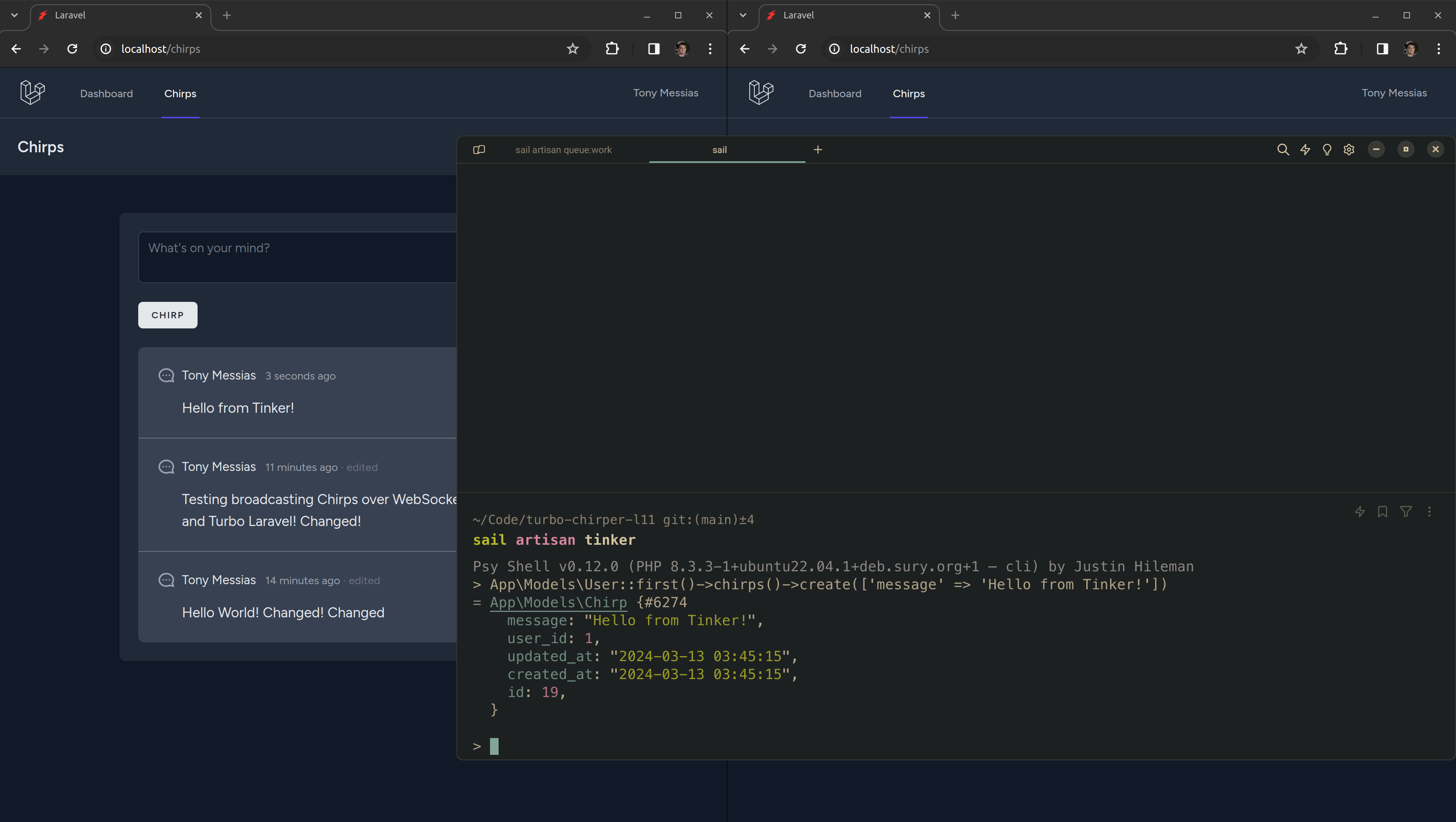
Extra Credit: Fixing The Missing Dropdowns
When creating the Chirp from Tinker, even though we see them appearing on the page, if you look closely, you may notice that the dropdown with the "Edit" and "Delete" buttons is missing. This would also be true if we were using a real queue driver, since it would defer the rendering of the partial to a background queue worker. That's because when we send the broadcasts to run in background, the partial will render without a request and session contexts, so our calls to Auth::id() inside of it will always return null, which means the dropdown would never render.
Instead of conditionally rendering the dropdown in the server side, let's switch to always rendering them and hide it from our users with a sprinkle of JavaScript instead.
First, let's update our layouts.partials.current-identity partial to include a few things about the currently authenticated user when there's one:
@auth<meta name="current-identity-id" content="{{ Auth::user()->id }}" /><meta name="current-identity-name" content="{{ Auth::user()->name }}" />@endauthNext, update the app.blade.php to include it:
<!DOCTYPE html><html lang="{{ str_replace('_', '-', app()->getLocale()) }}"> <head> <meta charset="utf-8"> <meta name="viewport" content="width=device-width, initial-scale=1"> <meta name="csrf-token" content="{{ csrf_token() }}"> @if ($viewTransitions ?? false) <meta name="view-transition" content="same-origin" /> @endif @include('layouts.partials.reverb') @include('layouts.partials.current-identity') {{ $meta ?? '' }}
<title>{{ config('app.name', 'Laravel') }}</title> <!-- Fonts --> <link rel="preconnect" href="https://fonts.bunny.net"> <link href="https://fonts.bunny.net/css?family=figtree:400,500,600&display=swap" rel="stylesheet" /> <!-- Styles --> <link rel="stylesheet" href="{{ tailwindcss('css/app.css') }}"> <!-- Scripts --> <x-importmap::tags /> </head>
<body class="font-sans antialiased"> <div class="min-h-screen bg-gray-100 dark:bg-gray-900"> @include('layouts.partials.navigation') @include('layouts.partials.notifications') <!-- Page Heading --> @if (isset($header)) <header class="bg-white dark:bg-gray-800 shadow"> <div class="max-w-7xl mx-auto py-6 px-4 sm:px-6 lg:px-8"> {{ $header }} </div> </header> @endif <!-- Page Content --> <main> {{ $slot }} </main> </div> </body> </html>Now, we're going to create a new Stimulus controller that is going to be responsible for the dropdown visibilily. It should only show it if the currently authenticated user is the creator of the Chirp. First, let's create the controller:
php artisan stimulus:make visible_to_creatorNow, update the Stimulus controller to look like this:
import { Controller } from "@hotwired/stimulus" // Connects to data-controller="visible-to-creator"export default class extends Controller { static values = { id: String, } static classes = ['hidden'] connect() { this.toggleVisibility() } toggleVisibility() { if (this.idValue == window.Current.identity.id) { this.element.classList.remove(...this.hiddenClasses) } else { this.element.classList.add(...this.hiddenClasses) } }}Now, let's update our chirps.partials.chirp.blade.php partial to use this controller instead of handling this in the server-side:
<x-turbo::frame :id="$chirp" class="p-6 flex space-x-2"> <svg xmlns="http://www.w3.org/2000/svg" class="h-6 w-6 text-gray-600 dark:text-gray-400 -scale-x-100" fill="none" viewBox="0 0 24 24" stroke="currentColor" stroke-width="2">
<path stroke-linecap="round" stroke-linejoin="round" d="M8 12h.01M12 12h.01M16 12h.01M21 12c0 4.418-4.03 8-9 8a9.863 9.863 0 01-4.255-.949L3 20l1.395-3.72C3.512 15.042 3 13.574 3 12c0-4.418 4.03-8 9-8s9 3.582 9 8z" /> </svg> <div class="flex-1"> <div class="flex justify-between items-center"> <div> <span class="text-gray-800 dark:text-gray-200">{{ $chirp->user->name }}</span> <small class="ml-2 text-sm text-gray-600 dark:text-gray-400"><x-relative-time :date="$chirp->created_at" /></small> @unless ($chirp->created_at->eq($chirp->updated_at)) <small class="text-sm text-gray-600"> · edited</small> @endunless </div> @if (Auth::id() === $chirp->user->id) <x-dropdown align="right" width="48"> <x-dropdown align="right" width="48" class="hidden" data-controller="visible-to-creator" data-visible-to-creator-id-value="{{ $chirp->user_id }}" data-visible-to-creator-hidden-class="hidden">
<x-slot name="trigger"> <button> <svg xmlns="http://www.w3.org/2000/svg" class="h-4 w-4 text-gray-400" viewBox="0 0 20 20" fill="currentColor"> <path d="M6 10a2 2 0 11-4 0 2 2 0 014 0zM12 10a2 2 0 11-4 0 2 2 0 014 0zM16 12a2 2 0 100-4 2 2 0 000 4z" /> </svg> </button> </x-slot> <x-slot name="content"> <x-dropdown-link href="{{ route('chirps.edit', $chirp) }}">{{ __('Edit') }}</x-dropdown-link> <form action="{{ route('chirps.destroy', $chirp) }}" method="POST"> @method('DELETE') <x-dropdown-button type="submit">{{ __('Delete') }}</x-dropdown-button> </form> </x-slot> </x-dropdown> @endif </div> <p class="mt-4 text-lg text-gray-900 dark:text-gray-200">{{ $chirp->message }}</p> </div></x-turbo::frame>Next, we need to tweak our dropdown.blade.php Blade component to accept and merge the class, data-controller, and data-action attributes:
@props(['align' => 'right', 'width' => '48', 'contentClasses' => 'py-1 bg-white'])@props(['align' => 'right', 'width' => '48', 'contentClasses' => 'py-1 bg-white', 'dataController' => '', 'dataAction' => ''])
@phpswitch ($align) { case 'left': $alignmentClasses = 'origin-top-left left-0'; break; case 'top': $alignmentClasses = 'origin-top'; break; case 'right': default: $alignmentClasses = 'origin-top-right right-0'; break;} switch ($width) { case '48': $width = 'w-48'; break;}@endphp <div class="relative" data-controller="dropdown" data-action="turbo:before-cache@window->dropdown#closeNow click@window->dropdown#close close->dropdown#close"><div {{ $attributes->merge(['class' => 'relative', 'data-controller' => "dropdown {$dataController}", 'data-action' => "turbo:before-cache@window->dropdown#closeNow click@window->dropdown#closeWhenClickedOutside close->dropdown#close:stop {$dataAction}"]) }}>
<div data-action="click->dropdown#toggle" data-dropdown-target="trigger"> {{ $trigger }} </div> <div data-dropdown-target="menu" data-transition-enter="transition ease-out duration-200" data-transition-enter-start="transform opacity-0 scale-95" data-transition-enter-end="transform opacity-100 scale-100" data-transition-leave="transition ease-in duration-75" data-transition-leave-start="transform opacity-100 scale-100" data-transition-leave-end="transform opacity-0 scale-95" class="absolute z-50 mt-2 {{ $width }} rounded-md shadow-lg {{ $alignmentClasses }} hidden" > <div class="rounded-md ring-1 ring-black ring-opacity-5 {{ $contentClasses }}"> {{ $content }} </div> </div> </div>Now, if you try creating another user and test this out, you'll see that the dropdown only shows up for the creator of the Chirp!
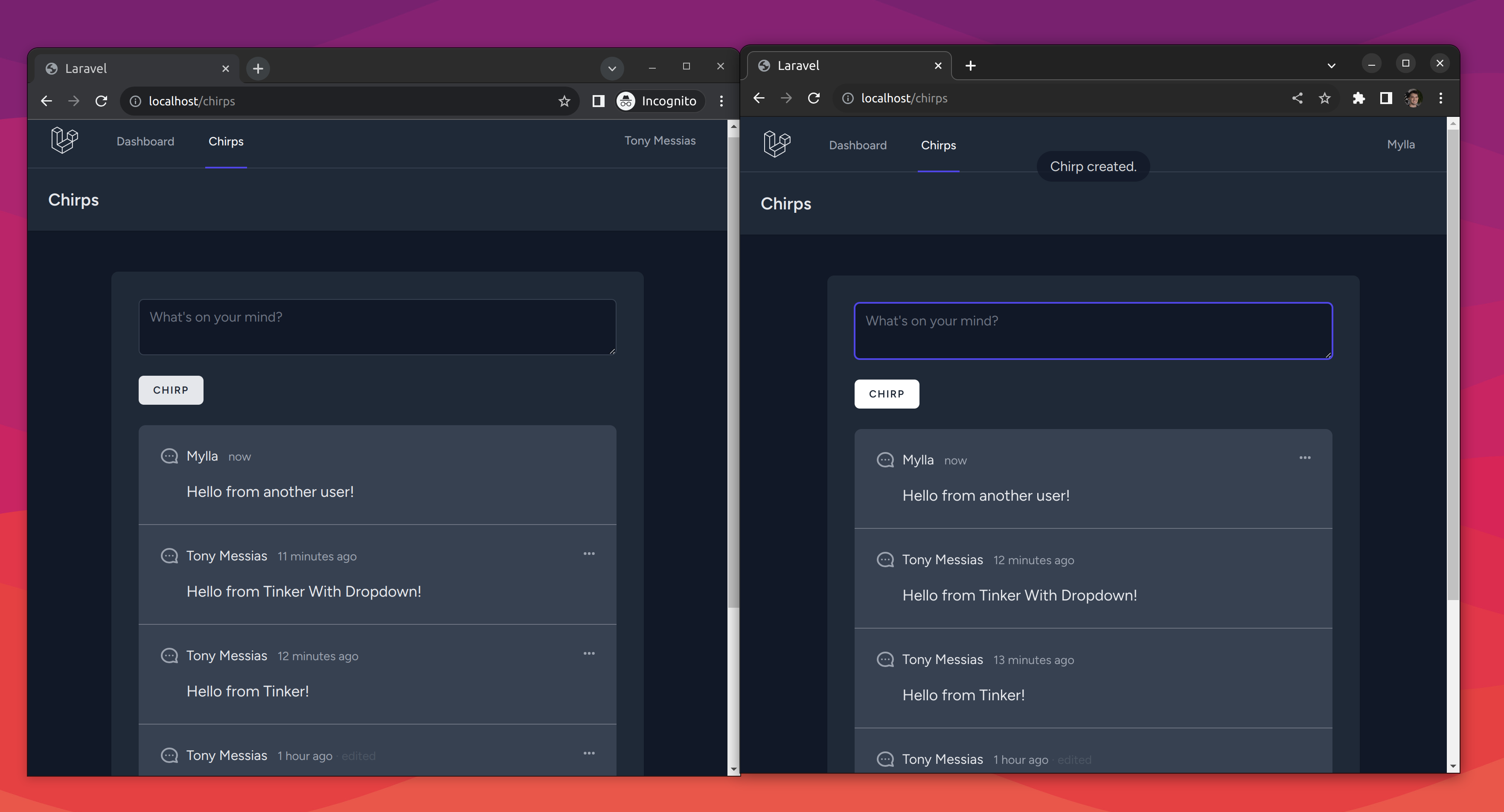
This change also makes our entire _chirp partial cacheable! We could cache it and only render that when changes are made to the Chirp model using the Chirp's updated_at timestamps, for example.